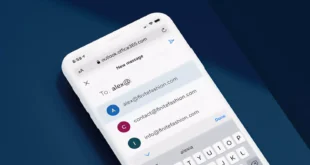The most important thing for any business is to maintain a regular cash flow. And you will achieve this by having your customers pay you regularly and then you will never get into financial trouble. In order for everything to run smoothly, you need invoices. You send invoices to each customer every time you send them goods or services that you sell to them.
But the look of invoices and what it contains varies greatly. It is a receipt that you issue, and it depends on you how accurate and detailed it will be. Also how it will look visually. It is clear to you that the more precise it is, the better the business for you, and also the appearance is not something to be neglected because of the overall impression you will leave on the client. While creating an invoice isn’t too complicated, it still happens that business owners have problems with it. If you are one of them, we are here to help you. We will tell you how to create professional-looking invoices, which will significantly improve your business save you headaches.
Table of Contents
Importance of invoices

To emphasize the importance of professional-looking invoices, we will dedicate the entire paragraph to just that before explaining to you how to create those for your business.
- No tracking problems – In the beginning, while your company is small, you usually do not have problems with tracking, because you do not sell a lot of products or you do not have a lot of clients to whom you provide services. But as you grow, so does the workload, and then it is often the case that you encounter a lot of tracking problems. Invoices solve this problem because each has its own unique ID number with which you can easily locate each transaction. Also, this way you will easily be able to consolidate everything that is for one particular client.
- You will be paid on time – As we have already said, the most important thing is that your clients pay you regularly. That way you will never encounter money problems and you won’t have to take loans as a consequence of irregular payments. When you have a lot of customers, it can be very challenging to process all the data and remind customers when they need to pay you. But when you have an invoice issued, it will say the date by which they have to pay you and then you will not even have to think about it, you will just notice that the money is in your account.
- Reducing the volume of work customer support – Customer support certainly has a large volume of work, so it is good to reduce the volume of work they face. You can do this by issuing very detailed and precise invoices. Then clients will have no need to reach out to support, and workers in customer support will be able to dedicate themselves to other jobs.
Invoice templates

By far the simplest option is to take advantage of templates.
Why would you do everything from scratch when you can find templates on the internet, which are already made to look very professional and all you have to do is enter data relating to your company.
At https://www.billdu.com/invoice-template/excel-invoice-template/ you can see what an Excel invoice template looks like, for example, and you will understand why it is the easiest and best option.
You will need just a few minutes to edit the template and you will have the invoice ready to be sent. However, if for some reason you want to create everything by yourself, we will explain how to do it.
How to create invoices?
These are the steps you need to follow to create one that will meet the standards and contain all the necessary information.
Choose a size

The first thing you need to determine is the structure, and for that it is best to choose one of the regular page sizes. 8.5 x 11” page size is the most popular option, but 11 x 17” and several other sizes are often used. Wondering why that matters? So while it doesn’t matter for the digital format you’ll mostly use, you should still leave the option for your clients to print if they need a hard copy. And they won’t be happy if you set some size which can’t be printed easily. Also, during this first step, determine the rest of the structure, such as the size of the header and so on.
Create header
The header will be at the top and there should be all the important information related to your business. Some of this information is the company name, address, email address, phone numbers, name of the owner, and much more. Your logo should also be in that section. If you do not have a logo, it would be good to create it, because it shows professionalism.
Write the correct contact details of the client

It is very important that the invoice also contains customer information so that the shipment and invoice are delivered to the right place. When you first send an invoice to a client, make sure you don’t make a mistake. And ask all your customers to let you know if there is a change of address or anything else.
Add dates
Dates are very important because they serve as a guarantee that you did your part of the job on time. Therefore, it is important that the invoice contains the supply date as well as the date the invoice was created. Where you locate the dates is up to you. The supply date is usually placed where the service you provided is listed, while the rest you can put on top, somewhere near the header.
Payment terms

And now the most important thing, and that is payment terms. In this section, you will write which is the due date for payment, as well as all payment methods that are available. Also, don’t forget to add the fees that will be charged, so that the client won’t accuse you later of not telling him about the hidden costs. That information should stand out, so you can bold it for example.
Add notes and descriptions
This is not mandatory, but if you have anything you want to explain to the client, then it is ideal to do it in the notes section. If nothing else, it could be a greeting, a thank you note, or something similar.
Conclusion:
Lastly, don’t forget to use regular fonts, colors, and the like. While it may seem interesting to use some non-specific fonts, the most important thing is to make everything easy to read and clear. After all, this is not a wedding invitation, but a business document.
 World Magazine 2024
World Magazine 2024