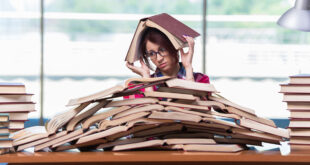Not only has recent global development substantially changed the way we live, but it also modified the way we work and learn. Almost everything is happening online: meetings, courses, payment… you name it. Many people, however, didn’t believe that the current epidemic will also impact academic institutions, professors, and students. It’s difficult to believe that the most acknowledged world universities transfer their entire academic curriculums to the screen and make them available online. And, truth be told, students are actually still adapting to this new reality for them.
Any student can tell you how significant it is to keep and track information. Whether you’re writing a research paper on climate change or reading a textbook on business, you’ll probably need an efficient, feature-rich, and user-friendly PDF tool that’ll help students to keep track of the key concepts and information related to their work. That’s OK, but why PDF, why not some other tool or software, you might ask? Find the response in the following lines.
Indeed, there are numerous various IT solutions, specifically designed for students in order to facilitate their learning process and improve their productivity. Yet, PDF (Portable Document Format) is still the most reliable and the most acknowledged piece of software used in education. It offers numerous possibilities that facilitate writing and learning. The problem is – there are so many different tools in the store and often it’s difficult to opt for the right ones. We bring you the choice of the best PDF tools students should know about.
Table of Contents
Adobe Reader
https://www.youtube.com/watch?v=-wJYjCHOoN8&ab_channel=BiggerBrains
Let’s start with the most famous one. Adobe Reader is probably the best-known and most widely used PDF tool. We bet you will hardly be able to find a single computer without this specific software. Besides providing dozens of options for viewing, annotating, editing, or printing documents, it also gives options to deal with most of the media formats (images, videos, graphics) in the document, which is super significant for students while they prepare their research papers.
For instance, students pursuing project management courses online may find it a valuable tool for viewing, creating, and editing documents. It often involves developing project plans and schedules, which can be shared with team members and instructors in PDF format. With Adobe PDF, you provide a reliable and consistent way to share these plans, ensuring everyone is on the same page and has access to the latest version.
Another rather handy feature of this tool is the option for safe digital signatures, which also saves a lot of time and can help young learners focus on their work. It does lack some features related to direct editing or converting into other formats, at least for common users, but luckily there are other excellent solutions. The biggest con is that most of the practical features aren’t available for free.
iLove PDF
Our #2 is also one of the most cherished and popular PDF online tools. The reason for this is that it ticks most boxes that Acrobat Reader doesn’t – easy converting into and from almost all available formats or merging and splitting, which is very handy when students need to make some last-minute changes in their academic documents or maybe want to extract specific chapters from their textbooks or curriculum notes. Recently, it has even provided an option for editing directly in the document. Yet, the biggest limitation for free users is that you can only upload a certain amount of document data per day.
Any-pdf

Here is another excellent tool that looks as it’s specifically developed for students. The reason for this is that it offers countless options in various aspects: editing, organizing of documents, but also in document security. Similar to iLovePDF, Any-pdf.com has options for conversion to all formats, merging, and splitting, but it stands from the crowd with options for resizing, cropping, and even rotating the document, which are perfect features for academic learners or high school students. It also enables the option for adding page numbers, header, and footer directly to the document, in case you’re working on any type of academic study or paper that must meet certain technical requirements.
PDFelement
PDFelement is also one of the PDF editing tools that most of the students will find useful and easy to work with. Similar to the above-mentioned editors, it offers lots of must-have options like adding comments, digital signature input, but also has quite an impressive OCR technology scanner – very convenient for editing scanned documents with solid precision. It’s very handy for adding bookmarks, notes, or comments, which is a great option for most learners.
Sejda

Sejda PDF Editor is one of the few only ones that enables editing of the pre-existing text directly in the document without adding an ugly watermark. Most online PDF tools only provide the option for editing the text you added or support editing but as a preview option, with a watermark which academic learners definitely aren’t crazy about.
A big plus of this tool is that it runs directly in the web browser, which means that there’s no need to download and install it on a computer. Also, it enables rather swift and easy link sharing within the document. The biggest downside of this editor is that all the uploaded files are automatically deleted after two hours, which is a serious lack for many.
SmallPDF
This editor provides a quick way to insert text, images, or shapes into the PDF. It’s absolutely user-friendly and ridiculously easy to handle. The great thing is that regardless of the size of the document or the number of pages you don’t need to make a user account or any payments to unlock all its features. One of the standout features is inserting circles, rectangles, triangles, etc. which is more than convenient for most math students. You can even change the color of the letters, but unfortunately, not the font.
Although there aren’t limitations to document size or page numbers, the free version allows only two documents per day, after which you must wait for 24 hours to edit or modify another two, and so on. This is the biggest and probably the only downside of this excellent tool.
Although the COVID-19 pandemic forced students and teachers to embrace remote learning, thanks to various software solutions, this doesn’t have to be all negative. Multiple PDF editors facilitate the learning process and enable students to be even more productive. Your best bet is to decide which one suits your needs best and get yourself an unavoidable aid for rocking those papers and studies!
 World Magazine 2024
World Magazine 2024